Locus Map Pro - Outdoor GPS v3.7.1
Requirements: 2.2 and up, ROOT, Modded Google Play
Overview: GPS outdoor navigation app that is packed with features. View topo maps offline, track your route, hunt geocaches, use a voice guide and do even more...
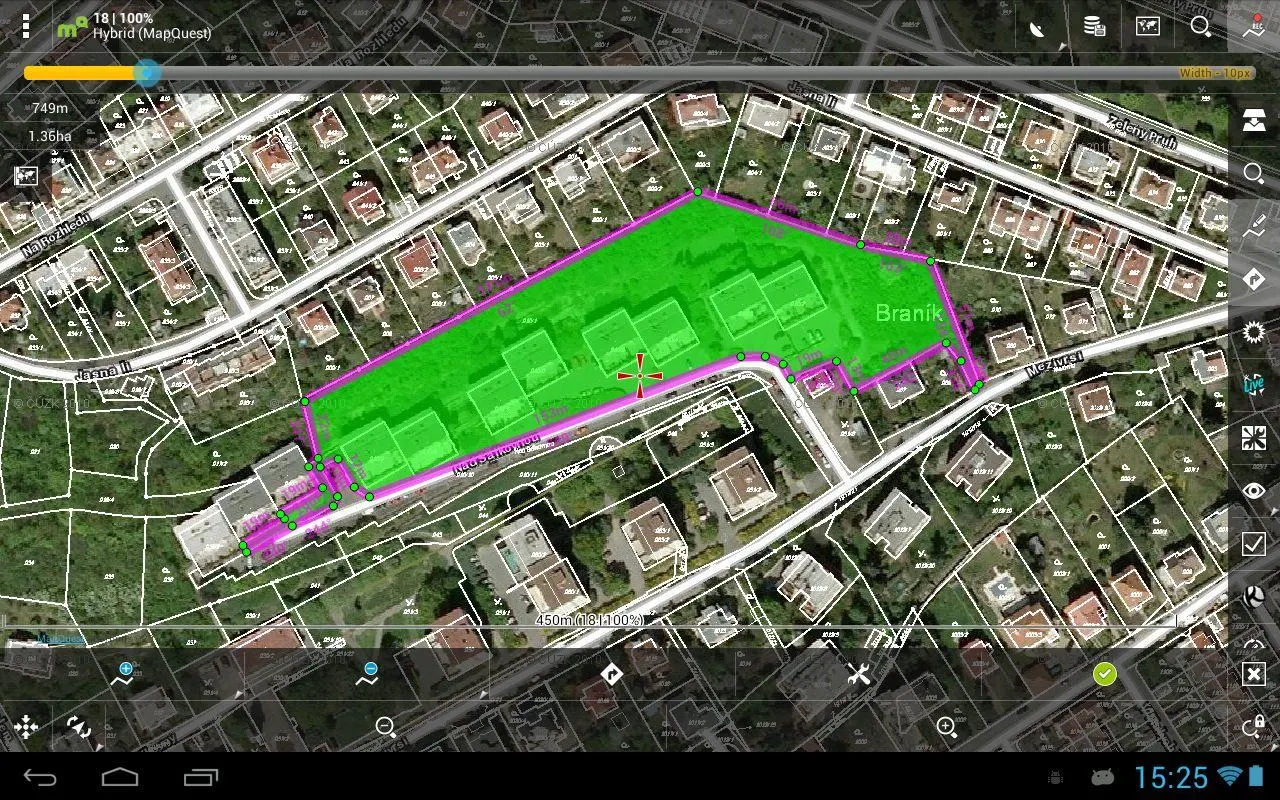
[break]
- Explore new places
- Download cycling and hiking maps for offline use
- Plan your geocaching adventure
- Save you favorite routes and places
- Save your battery with smart GPS system
- Import your own tracks and points
- Enjoy new and improved features every month
and much more
"There's no question that Locus is an outstanding Android map app. It works as it should, the interface is clean, map selection is good, and feature set is solid. " androgeoid.com
"This app is very impressive in terms of the amount of options, functions, maps and other cool stuff that it has to offer." androidpit.com
Awards:
AndroidPIT silver badge
Do you like hiking, cycling, running or backpacking? Or any other outdoor activity like backcountry skiing? Locus Map is for you. Download it for free today!
Most notable features of Locus Map:
➤ Online maps
- USGS, GSI, Openstreetmap, MapQuest, Visicom, Kapsi.fi, Turistautak, SHOCart, SmartMaps, Freemap, SledMap, Skoterleder, , Navigasi, Turaterkep, NzTopoMaps, Osmapa.pl, ChartBundle and more
- most of them are downloadable for offline viewing
- full WMS maps support
➤ Offline maps
- download online maps for offline use
- vector maps for drivers, hikers, cyclists and skiers - downloadable by in-app purchase
- supported formats: SQLite, TAR maps, MBT maps, GEMF, RMAP, Orux, SmartMaps
- create your own maps from OpenStreetMap data or custom themes
➤ Search
- for an address, coordinates, points of interests and local photos
- for local places with Google Places and Wikipedia
➤ Point of interest (POI) & Tracks
- handle unlimited number of Points of interests and tracks
create your own points of interests and tracks
organize to categories
import, export
➤ Geocaching
- use Geocaching Live! service and add-ons to get full offline experience when you search for caches
- waypoints, PocketQuery, trackables, spoilers supported
- Do you have Groundspeak premium membership? Enjoy unlimited support for geocaching.com. You don't have it? With Locus Map Free, Pro and its addons you can download 3 caches a day or import them from somewhere else.
➤ Track record
- record the way you want
- custom themes for maps – color changing with altitude or with speed
- support for ANT+ sensors
➤ Voice navigation & voice guide
- full support for Online voice navigation
- voice & notification guiding on single waypoint (by compass or on the map) and along the route
➤ Import/Export
- integration of GPS's, Breadcrumbs, Trainingstagebuch, Street View, Google Earth and others
- KML, KMZ, GPX, OpenAir, DXF support
➤ GPS
- smart GPS usage that saves your battery
- satellite screens with current weather situation
- GPS status notification
- Bluetooth GPS support
➤ Highly customizable
- set everything the way you want and need
➤ Integration of Google My Maps (reading and editing)
➤ Parking
➤ POI alert
➤ Fully customizable trip computer (dashboard)
➤ Ability to use apps like c:geo, Sygic, GPS status and others directly from Locus
➤ API for developers
➤ Try one of our existing 3rd party add-ons
- for geocaching: Geocaching4Locus, GeoGet database, GSAK database
- others: Augmented reality, Foursquare, etc.
Is cycling, hiking, running or backpacking your thing? You'll love Locus Map!
Download the free version now or buy the PRO version to gain access to premium features.
Note: Continued use of GPS running in the background can dramatically decrease battery life.
What's New
*** 3.7.1 ***
- bugfixes
Release info:
1. Install Locus Free from Playstore
2. Run it and let it dl libraries then close
3. Launch Root explorer or similar to copy the two files into safe location
/data/data/menion.android.locus/files/_libraries.conf
/data/data/menion.android.locus/files/libproj.so
4. Uninstall Locus Free
5. Install Locus Pro 3.1.3
6. Use Root explorer to move 2 saved files to /data/data/menion.android.locus.pro/files/
7. Set permissions for 2 files you must set full permissions (use Root explorer or ES File Manager)
8. Launch Locus Pro 3.1.3 and make sure it fully opens, the close (not just minimize)
9. Install Locus Pro 3.2.0 over existing version. And launch Locus Pro 3.2.0 and make sure it fully opens, the close (not just minimize)
10. Install Locus Pro 3.5.1 over existing version and run
11. Install Locus Pro 3.5.3 over existing version and run
This app has NO advertisements
More Info:
Download Instructions:
Locus Pro 3.7.1
https://userscloud.com/3ohd2z2nwd60
Mirror:
https://www.tusfiles.net/2wwvwh9h6cza
http://ul.to/nhoeg3lm
Locus Pro 3.5.3
https://userscloud.com/o5rb97v597jv
Mirror:
http://ul.to/oju8vnvk
https://www.tusfiles.net/w8cned4xi3jh
Locus Pro 3.5.1
https://userscloud.com/7807rv1a028k
Mirror:
http://ul.to/gz7s4crn
https://www.tusfiles.net/2bn8wufjs7r1
Locus Pro 3.2.0
https://userscloud.com/qprlq51boc0c
Mirror:
http://www.tusfiles.net/d0jakewtrcab
http://ul.to/iqbl5dk9
Locus Pro 3.1.3
https://userscloud.com/24p9rop8wjpw
Mirror:
http://ul.to/80xytor5
http://www.tusfiles.net/nfrao58sjgf2
Requirements: 2.2 and up, ROOT, Modded Google Play
Overview: GPS outdoor navigation app that is packed with features. View topo maps offline, track your route, hunt geocaches, use a voice guide and do even more...
[break]
- Explore new places
- Download cycling and hiking maps for offline use
- Plan your geocaching adventure
- Save you favorite routes and places
- Save your battery with smart GPS system
- Import your own tracks and points
- Enjoy new and improved features every month
and much more
"There's no question that Locus is an outstanding Android map app. It works as it should, the interface is clean, map selection is good, and feature set is solid. " androgeoid.com
"This app is very impressive in terms of the amount of options, functions, maps and other cool stuff that it has to offer." androidpit.com
Awards:
AndroidPIT silver badge
Do you like hiking, cycling, running or backpacking? Or any other outdoor activity like backcountry skiing? Locus Map is for you. Download it for free today!
Most notable features of Locus Map:
➤ Online maps
- USGS, GSI, Openstreetmap, MapQuest, Visicom, Kapsi.fi, Turistautak, SHOCart, SmartMaps, Freemap, SledMap, Skoterleder, , Navigasi, Turaterkep, NzTopoMaps, Osmapa.pl, ChartBundle and more
- most of them are downloadable for offline viewing
- full WMS maps support
➤ Offline maps
- download online maps for offline use
- vector maps for drivers, hikers, cyclists and skiers - downloadable by in-app purchase
- supported formats: SQLite, TAR maps, MBT maps, GEMF, RMAP, Orux, SmartMaps
- create your own maps from OpenStreetMap data or custom themes
➤ Search
- for an address, coordinates, points of interests and local photos
- for local places with Google Places and Wikipedia
➤ Point of interest (POI) & Tracks
- handle unlimited number of Points of interests and tracks
create your own points of interests and tracks
organize to categories
import, export
➤ Geocaching
- use Geocaching Live! service and add-ons to get full offline experience when you search for caches
- waypoints, PocketQuery, trackables, spoilers supported
- Do you have Groundspeak premium membership? Enjoy unlimited support for geocaching.com. You don't have it? With Locus Map Free, Pro and its addons you can download 3 caches a day or import them from somewhere else.
➤ Track record
- record the way you want
- custom themes for maps – color changing with altitude or with speed
- support for ANT+ sensors
➤ Voice navigation & voice guide
- full support for Online voice navigation
- voice & notification guiding on single waypoint (by compass or on the map) and along the route
➤ Import/Export
- integration of GPS's, Breadcrumbs, Trainingstagebuch, Street View, Google Earth and others
- KML, KMZ, GPX, OpenAir, DXF support
➤ GPS
- smart GPS usage that saves your battery
- satellite screens with current weather situation
- GPS status notification
- Bluetooth GPS support
➤ Highly customizable
- set everything the way you want and need
➤ Integration of Google My Maps (reading and editing)
➤ Parking
➤ POI alert
➤ Fully customizable trip computer (dashboard)
➤ Ability to use apps like c:geo, Sygic, GPS status and others directly from Locus
➤ API for developers
➤ Try one of our existing 3rd party add-ons
- for geocaching: Geocaching4Locus, GeoGet database, GSAK database
- others: Augmented reality, Foursquare, etc.
Is cycling, hiking, running or backpacking your thing? You'll love Locus Map!
Download the free version now or buy the PRO version to gain access to premium features.
Note: Continued use of GPS running in the background can dramatically decrease battery life.
What's New
*** 3.7.1 ***
- bugfixes
Release info:
1. Install Locus Free from Playstore
2. Run it and let it dl libraries then close
3. Launch Root explorer or similar to copy the two files into safe location
/data/data/menion.android.locus/files/_libraries.conf
/data/data/menion.android.locus/files/libproj.so
4. Uninstall Locus Free
5. Install Locus Pro 3.1.3
6. Use Root explorer to move 2 saved files to /data/data/menion.android.locus.pro/files/
7. Set permissions for 2 files you must set full permissions (use Root explorer or ES File Manager)
8. Launch Locus Pro 3.1.3 and make sure it fully opens, the close (not just minimize)
9. Install Locus Pro 3.2.0 over existing version. And launch Locus Pro 3.2.0 and make sure it fully opens, the close (not just minimize)
10. Install Locus Pro 3.5.1 over existing version and run
11. Install Locus Pro 3.5.3 over existing version and run
This app has NO advertisements
More Info:
Code:
https://play.google.com/store/apps/details?id=menion.android.locus.proLocus Pro 3.7.1
https://userscloud.com/3ohd2z2nwd60
Mirror:
https://www.tusfiles.net/2wwvwh9h6cza
http://ul.to/nhoeg3lm
Locus Pro 3.5.3
https://userscloud.com/o5rb97v597jv
Mirror:
http://ul.to/oju8vnvk
https://www.tusfiles.net/w8cned4xi3jh
Locus Pro 3.5.1
https://userscloud.com/7807rv1a028k
Mirror:
http://ul.to/gz7s4crn
https://www.tusfiles.net/2bn8wufjs7r1
Locus Pro 3.2.0
https://userscloud.com/qprlq51boc0c
Mirror:
http://www.tusfiles.net/d0jakewtrcab
http://ul.to/iqbl5dk9
Locus Pro 3.1.3
https://userscloud.com/24p9rop8wjpw
Mirror:
http://ul.to/80xytor5
http://www.tusfiles.net/nfrao58sjgf2
0 comments:
Post a Comment