Galaxy S3 Note2 ADW/NOVA Theme v2.1
Requirements: 1.6 and up
Overview: The most faithful Galaxy S3 & Note2 theme, with 600 icons and wallpapers in HD!
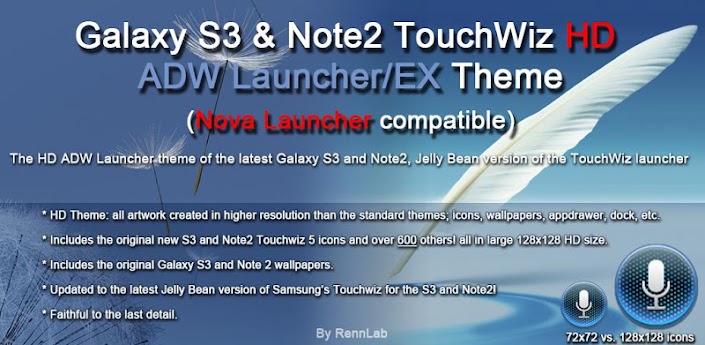
[break]
The difference is in the details. Updated to reflect the lastest Touchwiz Launcher version of Jelly Bean for the Galaxy S3 & Note2, with this theme's unique combination of a themed skin, HD wallpapers and 600+ HD icons.
For video tutorials on installation and configuration of the theme visit my site: http://rennlab.blogspot.com.es/
NOVA LAUNCHER compatible icon pack and wallpaper pack.
THIS THEME FORCES NO UNSAFE PERMISSIONS TO RUN.
UNLIKE FREE THEMES, THERE ARE NO ADDS, NO PUSH NOTIFICATIONS, NO ADWARE.
IT IS COMPLETELY SAFE TO INSTALL ON YOUR DEVICE.
This Galaxy S3 & Note2 HD ADW Launcher and Launcher EX Theme is compatible will all phone screen resolutions.
YOU NEED ADW LAUNCHER INSTALLED TO USE THIS THEME, find it at Google Play
_________________________________
Galaxy S3 & Note2 HD TouchWiz ADW Launcher Theme:
** This theme is not only an iconpack for Apex Launcher, it also includes Galaxy S3 & Note2 Touchwiz launcher themed skin and HD wallpapers.
** Updated to reflect the changes in Touchwiz launcher made in the latest Jelly Bean versions of Galaxy 3 and Note 2.
** HD Graphics! All the artwork has been done in the highest resolution.
** Over 600 icons! with Sense 4 original icons and over 600 common app icons done all in large 128x128 HD resolution from scratch, instead of the normal 72x72 standard icons commonly used in the themes.
** HD Graphics! All the artwork has been done in the highest resolution, with the original Galaxy S3 & Note2 Touchwiz icons and over 600 common app icons done all in large 128x128 HD resolution from scratch, instead of the normal 72x72 standard icons commonly used in the themes, the wallpapers are also in higher resolution, the appdrawer, dock, etc.
This is specially important in the higher screen resolution phones or tablets were normal icons appear somewhat blurry, or if you like to use the larger size icons ADW setting on your homescreen. This theme makes your homescreen look very sharp and detailed.
** Special care has been taken to be the most faithful ADW Theme reproduction of Galaxy S3 & Note2 latest Touchwiz Launcher. From the original Touchwiz 5 Galaxy S3 & Note2 icons and wallpapers to the details like exact matching color codes used, menu icons, the folder interface, the appdrawer, etc.
** Includes all the original Galaxy S3 & Note2 wallpapers in HD.
** This theme asks of no unsafe permissions to install. No adds.
** Compatible with Nova Launcher
_________________________________
IMPORTANT!
In some devices some icons may not change automatically to the theme's own icons. To manually change those icons (shown in video bellow):
-> Double tap the icon while on the desk screen (will not work inside the AppDrawer) -> Select "Edit" -> click on the icon -> click on "ADWTheme IconPacks"-> search for "Jelly Bean Icon Pack" -> select the desired icon. Remember to browse the icon selection screen for other icons that may be included that you may want to change.
_______________________________
==== EXTRA CONFIGURATIONS ====
****** Select grid view in folder preview
-> ADW Settings -> Folders -> Folder Previews -> Fan
****** Set the Appdrawer icon of the dock on the right side
-> Simply drag the appdrawer shortcut icon to the far right side of the dock.
****** Install the audio media files from the Galaxy S3 (ringtones, alarms, notifications and sounds):
-> Download rar file:
Link: http://www.mediafire.com/download.php?26wskymzz43wywr
-> Unzip rar file, inside you will find all the ogg files classified by type in folders.
-> Copy the ringtones into the SD card folder so the files will show up in the ringtones selection. If your phone can not play ogg convert them to mp3 with using any third party program.
-> For Samsung Phones: Copy ogg files into the correct /SYSTEM/MEDIA/AUDIO folders with any root explorer then RE-BOOT. And make sure set permission to rw-r-r by root explorer.
What's in this version:
v2.1 - Compatible with tablets and xtra high resolution phones
This app has no advertisements
More Info:
Download Instructions:
http://ul.to/m11g0i0p
mirror:
http://cloudzer.net/file/52hgqt97
Requirements: 1.6 and up
Overview: The most faithful Galaxy S3 & Note2 theme, with 600 icons and wallpapers in HD!
[break]
The difference is in the details. Updated to reflect the lastest Touchwiz Launcher version of Jelly Bean for the Galaxy S3 & Note2, with this theme's unique combination of a themed skin, HD wallpapers and 600+ HD icons.
For video tutorials on installation and configuration of the theme visit my site: http://rennlab.blogspot.com.es/
NOVA LAUNCHER compatible icon pack and wallpaper pack.
THIS THEME FORCES NO UNSAFE PERMISSIONS TO RUN.
UNLIKE FREE THEMES, THERE ARE NO ADDS, NO PUSH NOTIFICATIONS, NO ADWARE.
IT IS COMPLETELY SAFE TO INSTALL ON YOUR DEVICE.
This Galaxy S3 & Note2 HD ADW Launcher and Launcher EX Theme is compatible will all phone screen resolutions.
YOU NEED ADW LAUNCHER INSTALLED TO USE THIS THEME, find it at Google Play
_________________________________
Galaxy S3 & Note2 HD TouchWiz ADW Launcher Theme:
** This theme is not only an iconpack for Apex Launcher, it also includes Galaxy S3 & Note2 Touchwiz launcher themed skin and HD wallpapers.
** Updated to reflect the changes in Touchwiz launcher made in the latest Jelly Bean versions of Galaxy 3 and Note 2.
** HD Graphics! All the artwork has been done in the highest resolution.
** Over 600 icons! with Sense 4 original icons and over 600 common app icons done all in large 128x128 HD resolution from scratch, instead of the normal 72x72 standard icons commonly used in the themes.
** HD Graphics! All the artwork has been done in the highest resolution, with the original Galaxy S3 & Note2 Touchwiz icons and over 600 common app icons done all in large 128x128 HD resolution from scratch, instead of the normal 72x72 standard icons commonly used in the themes, the wallpapers are also in higher resolution, the appdrawer, dock, etc.
This is specially important in the higher screen resolution phones or tablets were normal icons appear somewhat blurry, or if you like to use the larger size icons ADW setting on your homescreen. This theme makes your homescreen look very sharp and detailed.
** Special care has been taken to be the most faithful ADW Theme reproduction of Galaxy S3 & Note2 latest Touchwiz Launcher. From the original Touchwiz 5 Galaxy S3 & Note2 icons and wallpapers to the details like exact matching color codes used, menu icons, the folder interface, the appdrawer, etc.
** Includes all the original Galaxy S3 & Note2 wallpapers in HD.
** This theme asks of no unsafe permissions to install. No adds.
** Compatible with Nova Launcher
_________________________________
IMPORTANT!
In some devices some icons may not change automatically to the theme's own icons. To manually change those icons (shown in video bellow):
-> Double tap the icon while on the desk screen (will not work inside the AppDrawer) -> Select "Edit" -> click on the icon -> click on "ADWTheme IconPacks"-> search for "Jelly Bean Icon Pack" -> select the desired icon. Remember to browse the icon selection screen for other icons that may be included that you may want to change.
_______________________________
==== EXTRA CONFIGURATIONS ====
****** Select grid view in folder preview
-> ADW Settings -> Folders -> Folder Previews -> Fan
****** Set the Appdrawer icon of the dock on the right side
-> Simply drag the appdrawer shortcut icon to the far right side of the dock.
****** Install the audio media files from the Galaxy S3 (ringtones, alarms, notifications and sounds):
-> Download rar file:
Link: http://www.mediafire.com/download.php?26wskymzz43wywr
-> Unzip rar file, inside you will find all the ogg files classified by type in folders.
-> Copy the ringtones into the SD card folder so the files will show up in the ringtones selection. If your phone can not play ogg convert them to mp3 with using any third party program.
-> For Samsung Phones: Copy ogg files into the correct /SYSTEM/MEDIA/AUDIO folders with any root explorer then RE-BOOT. And make sure set permission to rw-r-r by root explorer.
What's in this version:
v2.1 - Compatible with tablets and xtra high resolution phones
This app has no advertisements
More Info:
Code:
https://play.google.com/store/apps/details?id=com.rennlab.adw.galaxy.hdhttp://ul.to/m11g0i0p
mirror:
http://cloudzer.net/file/52hgqt97
0 comments:
Post a Comment