CaroO Pro (Blackbox & OBD) v2.0.2
Requirements: 2.2+
Overview: CaroO Pro Driving Recorder supports full pack of features including driving video recorder, video event recorder (aka vehicle blackbox) with collision detection, driving track recorder with GPS function, and car-diagnosis and monitoring with OBD-II device. You can use video event recorder function and car-monitoring function separately or together.

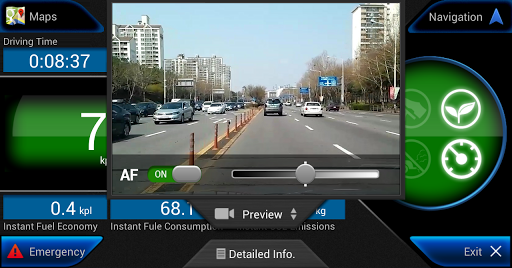
Background Blackbox Recording on ICS and JB Phones with CaroO Pro!
Smart and Safe Driving with CaroO Pro Driving Recorder!
CaroO Pro Driving Recorder supports full pack of features including driving video recorder, video event recorder (aka vehicle blackbox) with collision detection, driving track recorder with GPS function, and car-diagnosis and monitoring with OBD-II device. You can use video event recorder function and car-monitoring function separately or together.
You can check and save real-time vehicle data, trouble codes while you drive as well as high-quality video with your track. All these saved data will greatly help you in emergency situation like car accident, malfunction or breakdown.
CaroO Pro Driving Recorder will be your smart and reliable safety guard while you drive. Enjoy your drive with CaroO Pro Driving Recorder!
Special Offer Now!
In order to celebrate worldwide release, we give a special offer of $2.2, half of normal price, for a month. From October 15, the prices will be back to the normal price, $4.4. Don't miss this special offer!
Key Features
Video Event Recorder
CaroO Pro Driving Recorder records full time video with recycling storage and with automatic or manual detection of emergency, event video files are separately saved. These event video files will be protected and not be deleted automatically.
(1) Background record supporting ICS and Jelly Bean devices even under sleep mode
(2) Normal video files with cyclic memory management
(3) Separate event video files when an event is detected (Automatic/Manual)
(4) Auto-adjust video quality (640x480, 720x480 or 1280x720)
(5) No audio data included because of the possible privacy issues
(6) Auto-detect external SD card for storage
(7) Record tracks using GPS data
(8) Display your current location and track on Google Map
MyCar Monitor (Car Diagnosis & Monitoring)
(1) Check real-time vehicle data from ELM327 OBD-II device with Bluetooth connection
(2) Display vehicle speed, engine load, RPM, coolant temperature, etc
(3) Calculate and display max speed, average speed, etc
(4) Calculate and display fuel consumption, average fuel efficiency, best fuel efficiency, etc. (Gasoline Only)
(5) Select data and configure display by user preference
(6) Run car diagnosis and display DTC codes
(7) View detailed car sensor data
File manager & Viewer
(1) Built-in file manager and data viewer
(2) Separate management of normal video files, event video files and track files
(3) Playback video and tracks with two display mode (map mode/video mode)
User configurable options
(1) Turn on/off video recording or MyCar monitor separately
(2) Auto-start option during your driving
(3) Safety lock of user input while you are moving
(4) Select an app for quick launch
More features will be continually added, and if you have any suggestions or request of features, please send an e-mail (caroopro@pokevian.com) to us. We are looking forward to hearing lots of your voices.
Certified Devices
CaroO Pro Driving Recorder supports most of smartphones with Android 2.3 or higher, but some phones might have some problems in its operation because this app uses lots of hardware resource of your smartphone. Before your purchase, please install and check the free version, CaroO Free Driving Recorder first.
Officially certified devices include:
- Samsung Galaxy S2, S3 and Note series (Android 4.0 or higher)
- Google Galaxy Nexus (Android 4.0 or higher)
- LG Optimus series (Android 4.0 or higher)
- HTC Sensation, EVO 4G, One series (Android 4.0 or higher)
More devices will be added soon including Motorola Droid RAZR Series, etc.
If you have any problems or difficulties to use this app, please contact us by Facebook Page (http://www.facebook.com/CarooProDrivingRecorder) or e-mail (caroopro@pokevian.com).
Language: English, Japanese, Korean
What's in this version: (Updated : May 3, 2013)
Remove unnecessary permissions
Bug fixes such as camera resolution reset,
Bug fixes in auto-start/stop using OBD, OBD data reading, etc.
Improve OBD connection scheme
Solve timing issues of broken video in "Continuous recording mode"
Patch for unforced close error while closing CaroO
Preview window adjustment according to video resolution
Reduce the APK size
GPS check while start recording (not while launching app)
More Info:
Code:
Download Instructions:
http://uploaded.net/file/desr6pbf
Mirror:
http://cloudzer.net/file/vlmnoycv
Requirements: 2.2+
Overview: CaroO Pro Driving Recorder supports full pack of features including driving video recorder, video event recorder (aka vehicle blackbox) with collision detection, driving track recorder with GPS function, and car-diagnosis and monitoring with OBD-II device. You can use video event recorder function and car-monitoring function separately or together.
Background Blackbox Recording on ICS and JB Phones with CaroO Pro!
Smart and Safe Driving with CaroO Pro Driving Recorder!
CaroO Pro Driving Recorder supports full pack of features including driving video recorder, video event recorder (aka vehicle blackbox) with collision detection, driving track recorder with GPS function, and car-diagnosis and monitoring with OBD-II device. You can use video event recorder function and car-monitoring function separately or together.
You can check and save real-time vehicle data, trouble codes while you drive as well as high-quality video with your track. All these saved data will greatly help you in emergency situation like car accident, malfunction or breakdown.
CaroO Pro Driving Recorder will be your smart and reliable safety guard while you drive. Enjoy your drive with CaroO Pro Driving Recorder!
Special Offer Now!
In order to celebrate worldwide release, we give a special offer of $2.2, half of normal price, for a month. From October 15, the prices will be back to the normal price, $4.4. Don't miss this special offer!
Key Features
Video Event Recorder
CaroO Pro Driving Recorder records full time video with recycling storage and with automatic or manual detection of emergency, event video files are separately saved. These event video files will be protected and not be deleted automatically.
(1) Background record supporting ICS and Jelly Bean devices even under sleep mode
(2) Normal video files with cyclic memory management
(3) Separate event video files when an event is detected (Automatic/Manual)
(4) Auto-adjust video quality (640x480, 720x480 or 1280x720)
(5) No audio data included because of the possible privacy issues
(6) Auto-detect external SD card for storage
(7) Record tracks using GPS data
(8) Display your current location and track on Google Map
MyCar Monitor (Car Diagnosis & Monitoring)
(1) Check real-time vehicle data from ELM327 OBD-II device with Bluetooth connection
(2) Display vehicle speed, engine load, RPM, coolant temperature, etc
(3) Calculate and display max speed, average speed, etc
(4) Calculate and display fuel consumption, average fuel efficiency, best fuel efficiency, etc. (Gasoline Only)
(5) Select data and configure display by user preference
(6) Run car diagnosis and display DTC codes
(7) View detailed car sensor data
File manager & Viewer
(1) Built-in file manager and data viewer
(2) Separate management of normal video files, event video files and track files
(3) Playback video and tracks with two display mode (map mode/video mode)
User configurable options
(1) Turn on/off video recording or MyCar monitor separately
(2) Auto-start option during your driving
(3) Safety lock of user input while you are moving
(4) Select an app for quick launch
More features will be continually added, and if you have any suggestions or request of features, please send an e-mail (caroopro@pokevian.com) to us. We are looking forward to hearing lots of your voices.
Certified Devices
CaroO Pro Driving Recorder supports most of smartphones with Android 2.3 or higher, but some phones might have some problems in its operation because this app uses lots of hardware resource of your smartphone. Before your purchase, please install and check the free version, CaroO Free Driving Recorder first.
Officially certified devices include:
- Samsung Galaxy S2, S3 and Note series (Android 4.0 or higher)
- Google Galaxy Nexus (Android 4.0 or higher)
- LG Optimus series (Android 4.0 or higher)
- HTC Sensation, EVO 4G, One series (Android 4.0 or higher)
More devices will be added soon including Motorola Droid RAZR Series, etc.
If you have any problems or difficulties to use this app, please contact us by Facebook Page (http://www.facebook.com/CarooProDrivingRecorder) or e-mail (caroopro@pokevian.com).
Language: English, Japanese, Korean
What's in this version: (Updated : May 3, 2013)
Remove unnecessary permissions
Bug fixes such as camera resolution reset,
Bug fixes in auto-start/stop using OBD, OBD data reading, etc.
Improve OBD connection scheme
Solve timing issues of broken video in "Continuous recording mode"
Patch for unforced close error while closing CaroO
Preview window adjustment according to video resolution
Reduce the APK size
GPS check while start recording (not while launching app)
More Info:
Code:
Code:
https://play.google.com/store/apps/details?id=com.pokevian.primehttp://uploaded.net/file/desr6pbf
Mirror:
http://cloudzer.net/file/vlmnoycv


0 comments:
Post a Comment